If you want to sell a fixed (promotional) package at a total price, the so-called bundle products are also available in MediaVelox. The dependencies between parent and child products cannot be mapped in the form of neither bricks nor add-on products.
Bundle products can be divided into two types:
Type | Feature | Example |
|---|
Component | The quantity of the child product, i.e. the number of reservations or the booking volume, depends on the quantity of the parent product. | Multi-media bundle, consisting of |
Accessory | The quantity of the child product, i.e. the number of reservations or the booking volume, can be freely edited depending on the setting. | Digital package with free volume selection for the included placements: Superbanner on the homepage Skycraper on a subordinate page Medium Rectangle on a subordinate page
|
For the exact configuration of the bundle products please click here: Bundle Products
It is possible to combine products from MediaVelox and ordinary products without a booking option in a bundle, e.g. an advertorial tied to a specific issue and a flat rate for graphic design independent of time.
A bundle product can be found next to all simple products under its name in the product search, there is no special marking at this point. The bundle detail dialog is special: It shows you all components of the bundle at a glance, so it includes several products.
A detailed explanation of bundle products in the quote editor can be found here: Bundle Products in the Quoting Process
The challenge with media bundles is that the number of reservations must correspond correctly with the quantity column so that you don't accidentally oversell or undersell. However, the quantity column, at least for the Component bundle type, is not defined by the number of reservations, but by the quantity specified by the parent product.

The following scenarios are possible
Display in detail dialog | Meaning | Remarks |
|---|
 | Open Reservations: 1 | You still need to make a reservation so that you reach the specified quantity |
 | Open Reservations: -1 | You have made one reservation too many. Please delete it so that you can confirm the bundle dialog. |
 | Open Reservations: 0 | Everything done correctly: You can now confirm the bundle dialog. |
 | Availability check at Issues | The availability check per issue takes place as usual directly at the placement. |
You can only confirm a bundle and add it to the quote if all " Open Reservations" columns are set to 0. Otherwise, you will receive an error message indicating the product property to be checked:

After you have adjusted the reservations accordingly, you can add the bundle product to the quote.
For bookings over a certain point in time, the volume column automatically corresponds with the quantity column, so that no further helper field is necessary here. You can define your booking period as usual via the calendar or the time bar.

Dispo books from bundle products are generated as usual via the synchronization of quote items with the opportunity. To ensure that the calculation of the individual bookings turns out correctly, please make sure that no reservations are made on the parent bundle product itself.